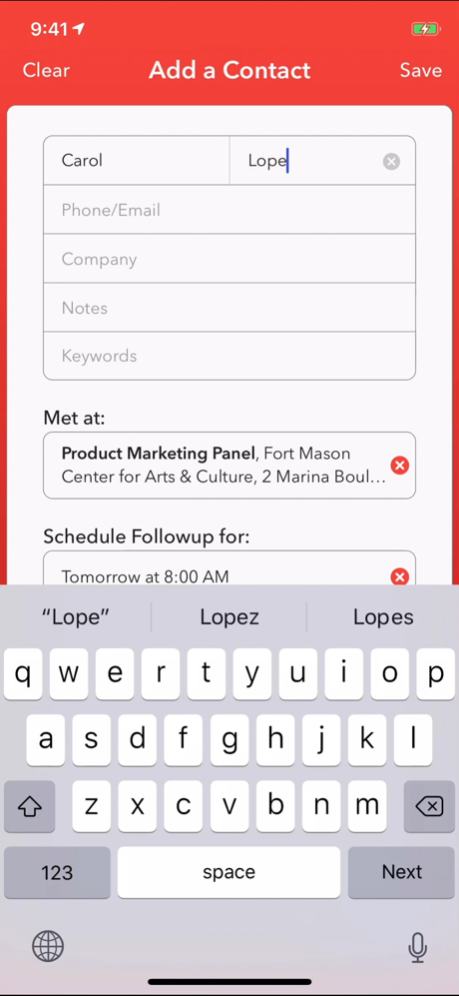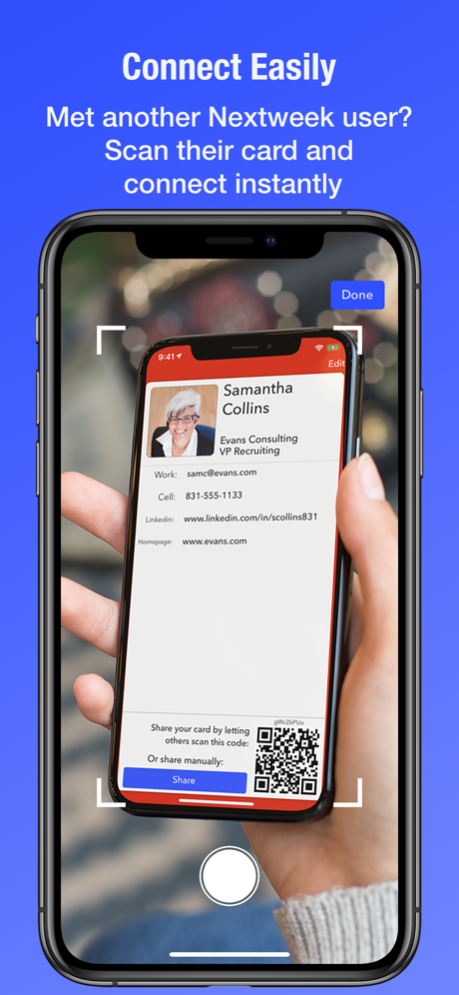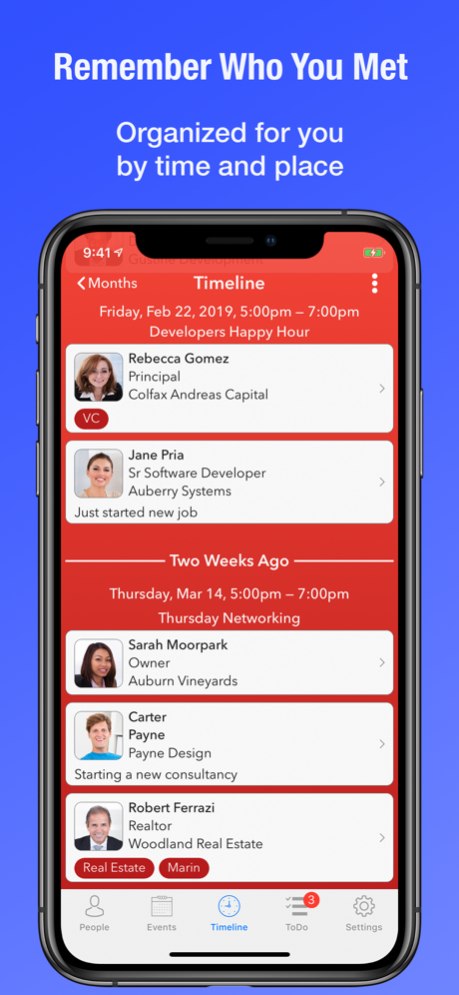Nextweek - Business Networking 1.4.1
Free Version
Publisher Description
Have you met people at an event or meetup, meant to follow up, but didn’t? Maybe you can’t remember where you met them? Let Nextweek help.
Nextweek organizes the people you meet by where and when you met them, and reminds you to follow up. Just add a person to Nextweek, and we’ll tag them with the event you’re attending. Include as much or as little information as you need, including notes, keywords, contact information, and a picture. We’ll send you a notification at a time you selected to remind you to follow up. We can also add a reminder to your calendar if you’d prefer.
You can also create a virtual business card. When you're meeting another Nextweek user, you can share it with them instantly.
For everyone else, you can attach to your follow up email or text, or send it to someone immediately via email, text, or Airdrop.
Download and try Nextweek today!
Features:
Add people you meet easily when you meet them. You can add:
Contact Information
Notes
Keywords
Portrait
Business card picture
Group people by the events where you met them.
Easily schedule a reminder to follow up. The reminder can be sent via notification, calendar invitation, or both.
Use our to-do list to remember to follow up or review who you’ve met.
Add your own custom to-dos.
Create a virtual business card.
Share your virtual business card via:
Text
Airdrop
In your follow up email
Export people you add to your contacts, and to a spreadsheet
--
Nextweek offers a "Nextweek Pro" subscription which provides support for unlimited contacts and cloud backup/sync, for $4.99 for one month, $12.99 for three months, or $18.99 for six months. If you purchase a "Nextweek Pro" subscription, it will be charged to your credit card through your iTunes Account and will automatically renew unless canceled at least 24 hours before the end of the current period.
You can manage your subscription, including turning auto-renewal off, by going to your Account Settings after purchase. See instructions here: https://support.apple.com/en-us/HT202039 .
Your account will be charged for renewal within 24 hours prior to the end of the current period.
Any unused portion of a free trial period, if offered, will be forfeited when you purchase a subscription, where applicable.
Nextweek Privacy Policy: https://www.nextweekapp.com/privacy
Nextweek Terms of Service: https://www.nextweekapp.com/tos
Nov 14, 2022
Version 1.4.1
Fixed a problem with the use of location not working when creating events. Also updated some text on some permission screens.
About Nextweek - Business Networking
Nextweek - Business Networking is a free app for iOS published in the System Maintenance list of apps, part of System Utilities.
The company that develops Nextweek - Business Networking is Metebelis Labs LLC. The latest version released by its developer is 1.4.1.
To install Nextweek - Business Networking on your iOS device, just click the green Continue To App button above to start the installation process. The app is listed on our website since 2022-11-14 and was downloaded 2 times. We have already checked if the download link is safe, however for your own protection we recommend that you scan the downloaded app with your antivirus. Your antivirus may detect the Nextweek - Business Networking as malware if the download link is broken.
How to install Nextweek - Business Networking on your iOS device:
- Click on the Continue To App button on our website. This will redirect you to the App Store.
- Once the Nextweek - Business Networking is shown in the iTunes listing of your iOS device, you can start its download and installation. Tap on the GET button to the right of the app to start downloading it.
- If you are not logged-in the iOS appstore app, you'll be prompted for your your Apple ID and/or password.
- After Nextweek - Business Networking is downloaded, you'll see an INSTALL button to the right. Tap on it to start the actual installation of the iOS app.
- Once installation is finished you can tap on the OPEN button to start it. Its icon will also be added to your device home screen.